Google Ads automation
The end vision of this project was to enable Bikayi merchants to run ads for their listed products via Google Ads and track their performance. This also involved enabling them to list their products on Google Shopping through GMC.

About Bikayi
Bikayi helps Enterprise and SMBs to setup there e-commerce business, create and manage catalogue, run digital marketing ads.
Context
Bikayi app provided multiple services that would help businesses in increasing their sales. Digital marketing was one of the services which allowed business to run ads on google and other platforms. Currently, for businesses who subscribed for digital marketing, the service was handled by the marketing support team through calls, google form and excel sheet.
This process had a bad experience for our users and was not scalable for catering large users. So we decided to digitize this process by integrating Google ads creation and management process on our app.
My role
I was working with buyer activation and conversion pod, where my work was to
- Understanding of our users about digital marketing
- Understand how the digital marketing services was provided to our users by the ops team and how they managed the ad campaigns
- figure out how we can ease the journey for customers and design accordingly.
Research
To understand the problem and exact requirement of the task we did some research. The goal was to understand the user experience in the current process of Google ads setup, user’s knowledge about digital marketing and needs of the small businesses for setting up ad campaigns on google and making full use of it.
User research
We started with going on multiple calls with our users to understand them and their pain points. We gathered following insights:
Merchant (our users) personas
We segregated our users into two categories
- Seasoned merchant. Has some high-level understanding of how ads/ranking works on google.
- Merchants who had no idea about digital marketing.
Merchants pain points in current process
- They had no real time report on how their ads are performing. Account managers at Bikayi used to send them weekly reports.
- They wanted to run Ads on some selected products only.
- They have to contact account managers whenever they want to modify their Ads.
- No visibility on what type of Ads were running and where they were running
- Wanted more clarity on ad performance, wanted visibilty on how each campaign, each product were performing
Business pain points in current process
- We had to maintain a huge Ops team to setup and manage each customers account.
- Setup process was slow as Account managers used to get on calls multiple time with the merchants before ad campaign were run.
- Account managers used to store a lot of data about campaign setup on google sheets made it very hard to track each performance.
Other platforms we looked into
For inspiration we also looked into other platforms
- Google Ads
- Dotpe
Problem statement
Enabling Bikayi merchants setup and manage google ad campaigns on their own through Bikayi app and get regular performance reports for their ad campaigns.
Ideation
Understanding how Google ad campaign is setup on google’s platform.
For our merchants to run ad campaigns on google, two things are required:
- Google Ads account: This account wiil be used to create and run ads.
- Google merchant center account: Required so that google can use store info to run ads.

We decided to provide Pmax ad campaign, as it would be suitable for our user base. Also in Pmax a lot of information can be fetched directly from GMC, and some we can feed from our end. This will decrease the inputs required from the users. After multiple discussion on what should be the basic structure of the feature we agreed on the following points:
- Google ads account login and GMC integration with google ads account
- Keep the ad setup simple and take only basic inputs from the users.
- Daily budget will be decided based on the plan selected by the user to keep the pricing for the service simple. Users can add funds based on the daily budget and duration for the service.
After this I jot down the JTBDs for this task which were as follows:
As a user I should be able to
- Create ad campaignsas per my requirements with minimal efforts.
- Use my store data to setup ad campaigns
- Run targeted ad campaigns to get the maximum ROI.
- Monitor the performance of ad campaigns, funds used and average daily budget for the campaigns.
- Add funds to keep the campaigns running.
- Pause/stop campaign whenever I want.
User flows
We started working on high level user flows and after multiple iteration we on these user flows.

Designs
Onboarding for Google ads integration to Bikayi
Since this is a new feature, so every customer has to go through an onboarding journey to setup Google ads with Bikayi. Now here we will have two user journeys —
- Users who already have Google ads and GMC account. They just have to review the status of the store.
- Users who don’t have GMC account. They will first have to create a GMC account and connect it with their Bikayi store. After the requirements are met for GMC, the account has to be submitted for review.
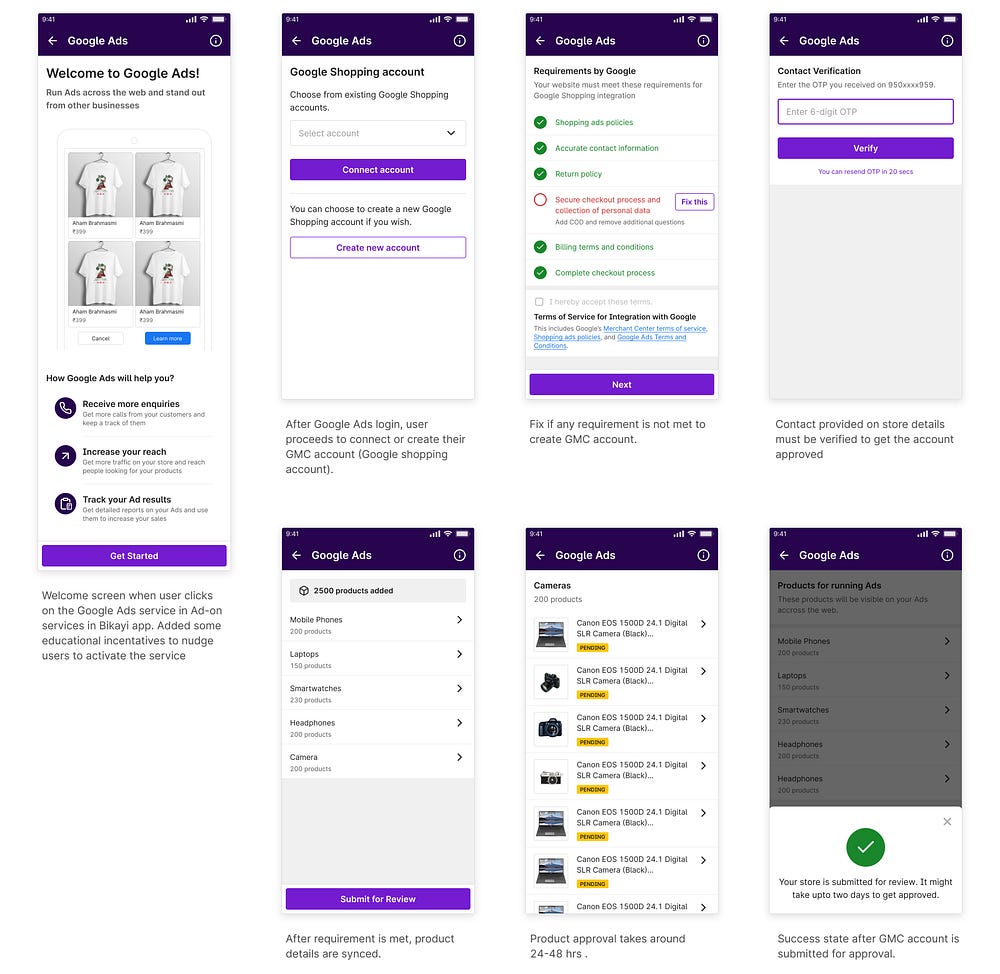
Plan selection and payment
While the store is in review, we nudged user to select a plan for running Google ad campaigns. We decided to keep the plan selection and payment before the campaign setup so that they can take the decision before putting efforts in creating ad campaigns.
After payment is done user is redirect to the home screen of Google ads where the status of GMC (Google shopping) and CTA to create campaign is shown.

Creating an ad campaign
We broke down creation process in certain steps to reduce the cognitive load on users. Taking minimum or one type of information in each step so that user will have a clear communication on what is needed.
Step 1. Starts the process with a simple input of campaign name which will be used as an identification when accessing the reports for the campaign.
Step 2. So we figured out that assets required for ads are optional. If not assets are added, Google uses data from GMC to create ads. So we created this step to make process easier for less informed user. If the select ads without asset option, they won’t have to add any assets and directly skip the step to select target location for the ads.
Step 3. If user chooses to add assets, there are minimum requirements for different types of assets that has to fulfilled.
Step 4. After assets, user has to select the products and target locations on which they want run ads. Brands have data on what sells more and where it sells and they can use that data here to increase their ROI.
Step 5. The last step is to review the campaign and modify if required before publishing it.

Campaign reports to monitor performance
This is the default screen of the Google ads service. This screen has three sections — Google shopping store status, Overall performance reports and list of campaigns with their status. Users can analyze the data and make decisions if they want to add funds to keep the campaigns running or pause any campaign which is not performing well.

Some edge cases
Image assets for ads
For any campaign users can add marketing image that will be used by Google ads to curate ads. The images needs to be in a particular ratio which were 1200 x 628px and 300 x 300px. Now our users are mobile users and they can upload multiple images, so it won’t be possible for them to crop images in those ratio before uploading.
Here our users can review each image and decide which section they want to keep and we crop that section from the image and submit.

If Google shopping store (GMC) gets suspended
Since Google shopping is linked with their main store, any changes in the store related info could lead to the suspension of GMC account. So our users will need to fix those issues to get there store active again. We show them the issues and after the issues are fixed, the store is auto-submitted for approval.

Conclusion
After the release, we received overwhelmingly positive feedback from our users. Prior to the feature’s launch, Bikayi managed digital marketing offline for approximately 20% of its users, but this number increased to 45% following the feature’s introduction.
Looking ahead, we see vast potential for further improving this feature. We plan to introduce advanced targeting options, deeper analytics, and more automation capabilities to enhance user experience and campaign effectiveness.
